CrowdStrike Supplier FAQ
CrowdStrike is committed to developing partnerships with a diverse range of suppliers who value quality and integrity in order to help us stop breaches.
To have an invoice processed and paid, make sure that you have met the requirements on the following checklist:
- Has your company been registered and set up in the preferred supplier portal? For questions regarding the supplier portal, portal account activation, or portal account access, please email vendor_administrator@crowdstrike.com.
- Is a valid and correct CrowdStrike purchase order number provided on the invoice? Most CrowdStrike purchases must be preceded by the issuance of a valid CrowdStrike purchase order number. Sending an invoice without valid purchase order may result in processing and payment delay and will be return unpaid. If you are unsure on how to get a valid CrowdStrike purchase order number, contact the CrowdStrike employee who requested your goods or services and request the purchase order number.
- Is your company’s purchase order email current? CrowdStrike emails a copy of the purchase order to the provided and registered email received to every vendor. If you have not received CrowdStrike’s purchase order emails, contact the CrowdStrike employee who requested your goods or services and request the purchase order number and ask if the information on file is current.
Below is an example of what a PO looks like.
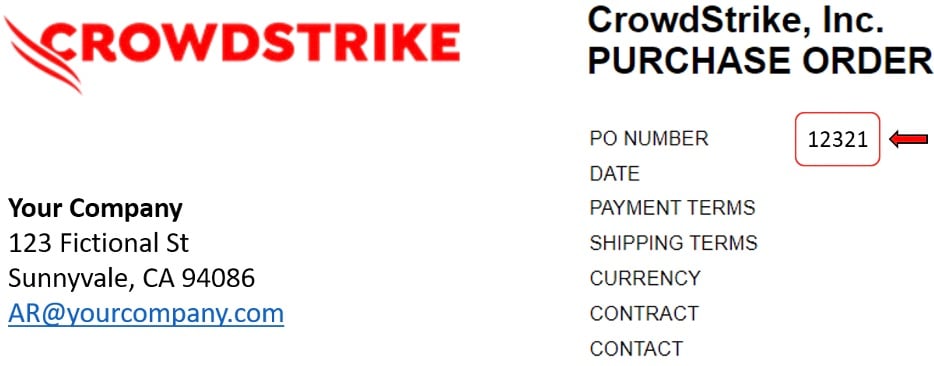
Buyer Hold: The PO is approved but requires your customer to review it
Cancelled: The PO is cancelled and does not need to be fulfilled
Closed: The issued PO was received and then closed, either manually or automatically within the portal
Currency Hold: The PO is on hold due to a currency exchange rate issue
Error: Something is wrong with the PO; contact the CrowdStrike employee who requested your goods or service
Issued: The PO was approved and sent to you.
Draft: Invoice created but not yet submitted. Only invoices in Draft status can be updated and cancelled
Processing: Invoice is transferred to CrowdStrike
Pending Approval: Awaiting further approval from CrowdStrike
Approved: Invoice accepted for payment; it will be paid according to the payment terms and payment schedule contractually agreed upon between CrowdStrike and the supplier
Dispute: This invoice has been rejected


