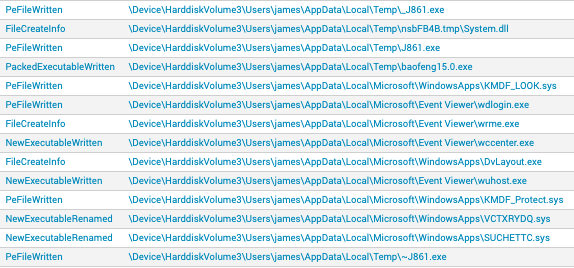In this blog, we take a look at a recent incident that involved a persistent browser hijacking rootkit dubbed “Spicy Hot Pot.” The name comes from Huorong (Tinder) Security, which first publicly reported on its discovery of this rootkit. Spicy Hot Pot is a browser hijacking rootkit that changes a user’s homepage to point to a page controlled by the malware operator, in addition to uploading memory dumps from a machine to a predefined server and incorporating a local update feature to ensure it can remain updated. Usually a browser hijacker would do this through malicious executables or registry keys that change the user’s homepage; however, Spicy Hot Pot takes this one step further by using two kernel-mode drivers that are dropped to disk and installed during the infection process to remain stealthy.
These kernel drivers have a number of functions, such as hindering security software by intercepting their callback functions, collecting any memory dumps created on the system from a specific directory, and giving the malware operator the ability to update the malware as they see fit. In addition, one of the kernel drivers acts as a minifilter, which gives it the ability to intercept and modify any user input or output requests. One of the functions of this driver is to intercept any attempts by a user to display the malicious files, effectively making them invisible. Figure 1. Spicy Hot Pot as seen in the CrowdStrike Falcon® process execution tree (click image to enlarge)
This detection raises a number of questions due to the context and location of dropped binaries when run on a Windows 10 machine.
Figure 1. Spicy Hot Pot as seen in the CrowdStrike Falcon® process execution tree (click image to enlarge)
This detection raises a number of questions due to the context and location of dropped binaries when run on a Windows 10 machine.
Table 2. Debugging locations found in Spicy Hot Pot malware
To a normal user, the kernel drivers dropped to disk are completely invisible. This is because not only are they renamed and installed on infection, but through their installation they begin to act as a rootkit — and one of the drivers hides the malware files from being shown on disk. This extends to making the executables dropped to disk invisible. We can see the different filtering capabilities of this driver from analyzing pseudo-code of the file  Figure 2. Minifilter being registered
Figure 2. Minifilter being registered
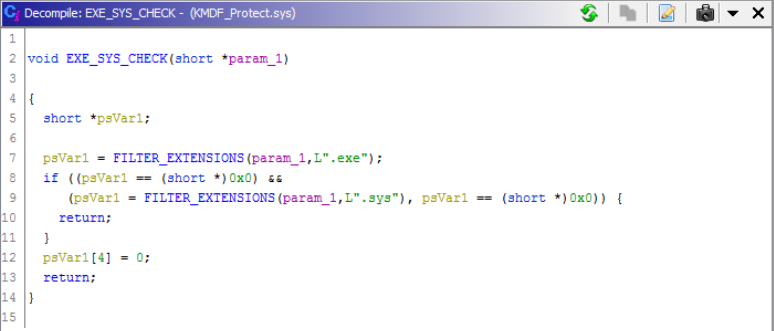 Figure 3. Searching for
In addition to this,
Figure 3. Searching for
In addition to this,  Figure 4. Checking for antivirus software attempting to run
Figure 4. Checking for antivirus software attempting to run
 Figure 5. Strings used in preventing antivirus software from loading scanning modules
This also adds a shutdown callback for persistence. At shutdown, the driver attempts to write back the location of
Figure 5. Strings used in preventing antivirus software from loading scanning modules
This also adds a shutdown callback for persistence. At shutdown, the driver attempts to write back the location of 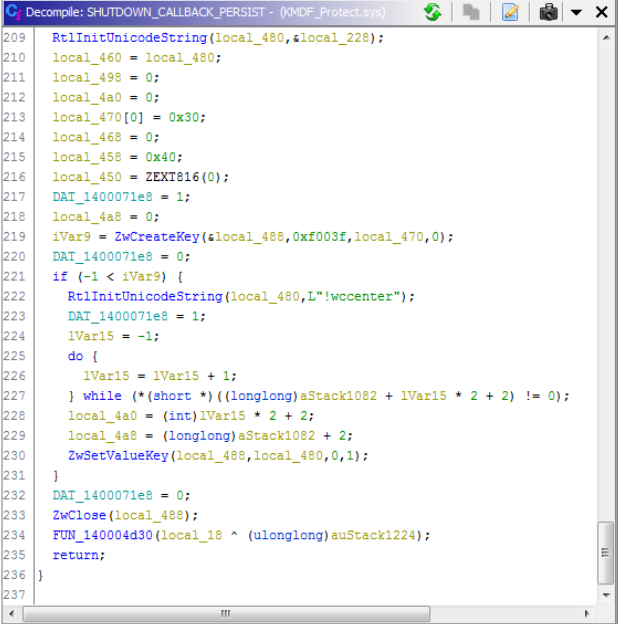 Figure 6. Persistence through a shutdown function callback
If we compare this to
Figure 6. Persistence through a shutdown function callback
If we compare this to 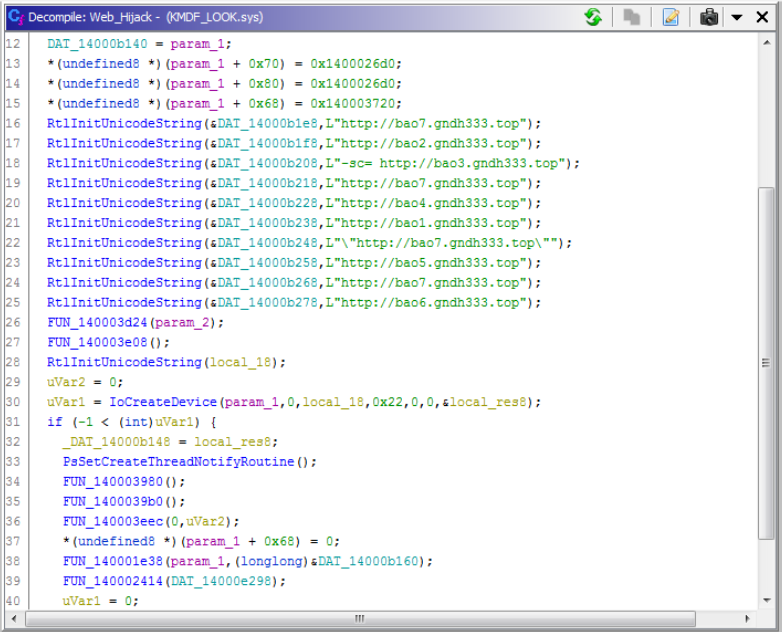 Figure 7. Hardcoded URLs for the browser hijacking component
It should be noted that both drivers masquerade as legitimate service names to remain stealthy:
Figure 7. Hardcoded URLs for the browser hijacking component
It should be noted that both drivers masquerade as legitimate service names to remain stealthy:
Briefing over other components of this malware:
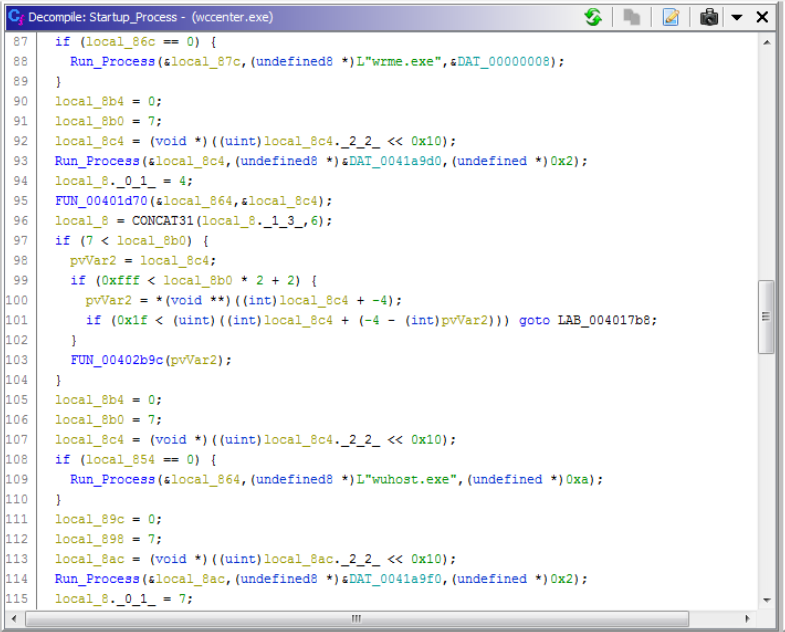 Figure 8.
Figure 8.
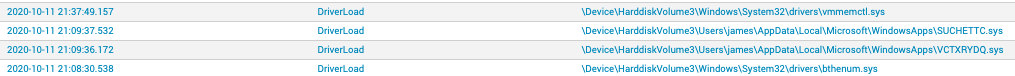 Figure 10. DriverLoad events as seen in the CrowdStrike Falcon® EAM application (click image to enlarge)
By checking the registry and filter drivers on this host through CrowdStrike Falcon®’s Real Time Response (RTR) capability, we can locate the kernel drivers running and the dropped binaries to prove they reside on disk, given that we know their name and location. This works even though Spicy Hot Pot filters user input and output requests to make the files invisible to a normal user of Windows.
Figure 10. DriverLoad events as seen in the CrowdStrike Falcon® EAM application (click image to enlarge)
By checking the registry and filter drivers on this host through CrowdStrike Falcon®’s Real Time Response (RTR) capability, we can locate the kernel drivers running and the dropped binaries to prove they reside on disk, given that we know their name and location. This works even though Spicy Hot Pot filters user input and output requests to make the files invisible to a normal user of Windows.
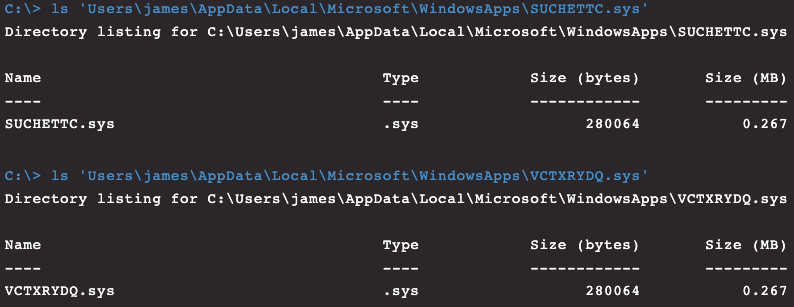 Figure 11. Rootkit drivers as seen through Real Time Response (RTR)
Figure 11. Rootkit drivers as seen through Real Time Response (RTR)
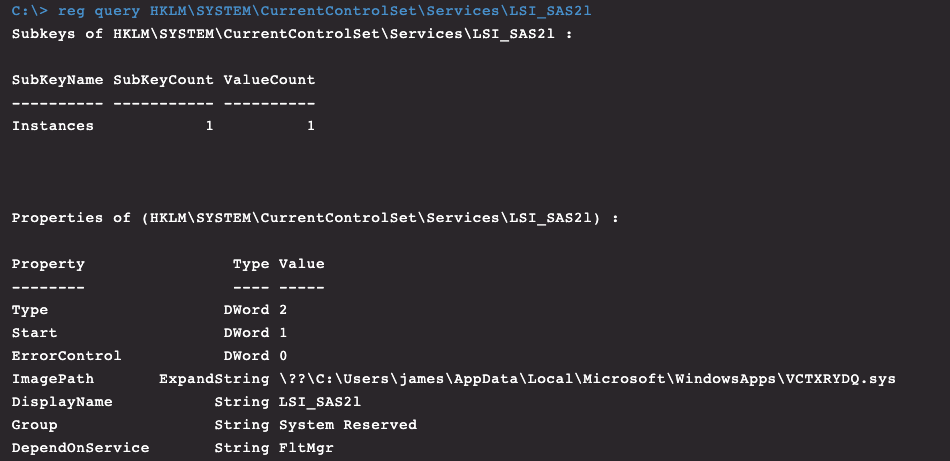 Figure 12. Rootkit service as seen through Real Time Response (RTR)
Figure 12. Rootkit service as seen through Real Time Response (RTR)
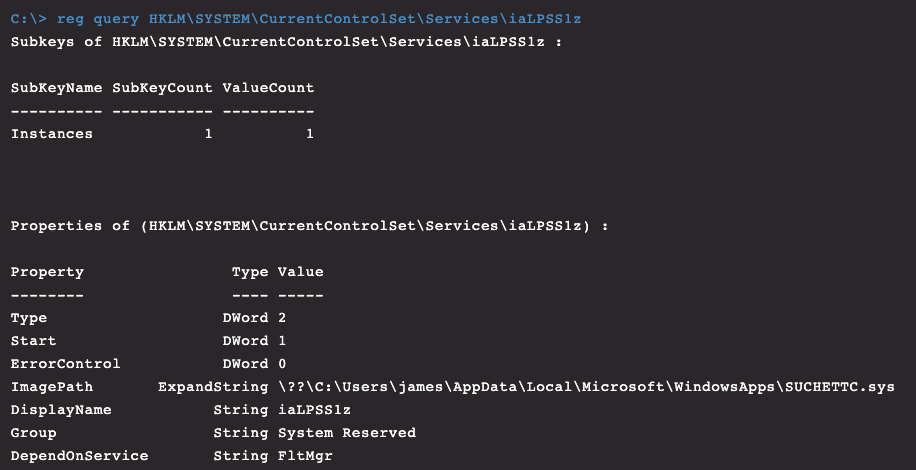 Figure 13. Rootkit service as seen through Real Time Response (RTR)
Figure 13. Rootkit service as seen through Real Time Response (RTR)
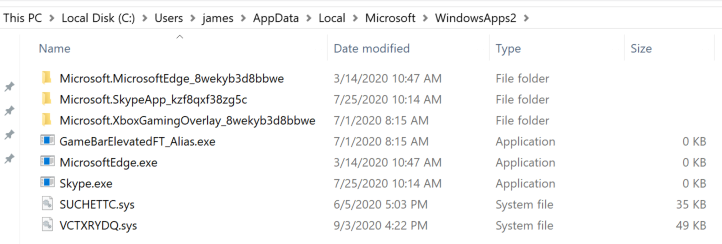 Figure 14. Rootkit drivers visible after renaming WindowsApps folder
This can be done even when the kernel filters are running, but the filter drivers cannot be removed by a user as they’re still running and protected.
Figure 14. Rootkit drivers visible after renaming WindowsApps folder
This can be done even when the kernel filters are running, but the filter drivers cannot be removed by a user as they’re still running and protected.
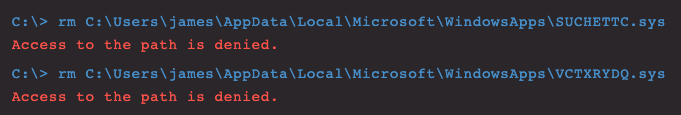 Figure 15. Protected in-use kernel drivers that cannot be removed
After renaming the folder, if you restart an infected system, the path that is referenced by the kernel filter driver services no longer exists, and the drivers will fail to load. At this point, the drivers and associated malicious executables can be removed, and the folder renamed to “WindowsApps” once more. The services and registry keys associated with the rootkit can also be removed now.
Figure 15. Protected in-use kernel drivers that cannot be removed
After renaming the folder, if you restart an infected system, the path that is referenced by the kernel filter driver services no longer exists, and the drivers will fail to load. At this point, the drivers and associated malicious executables can be removed, and the folder renamed to “WindowsApps” once more. The services and registry keys associated with the rootkit can also be removed now.
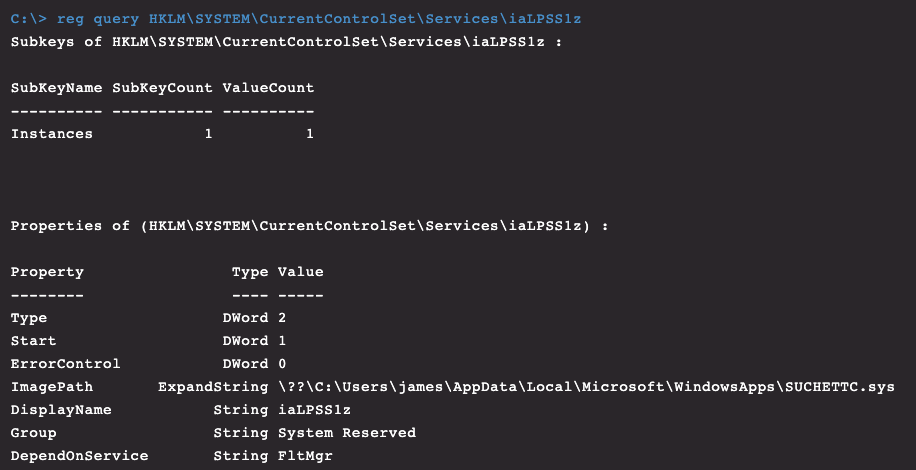 Figure 16. Rootkit driver removal as seen through Real Time Response (RTR)
Figure 16. Rootkit driver removal as seen through Real Time Response (RTR)
This particular piece of malware is primarily focused on Chinese users. This is inferred based on 1) it was found dropped from a number of keygen/activation tools used to “crack” or illegitimately activate Microsoft products that are developed with Chinese language packs, and 2) this malware is specifically targeting common antivirus software used in China. Although more can be said about this piece of malware, this blog post aims to give a quick overview of Spicy Hot Pot, its capabilities and how it can be manually removed from a host without the need for third-party software.
The Initial Detection
In June 2020, the CrowdStrike Falcon® Complete™ team received a machine learning (ML) alert that a suspicious binary called “baofeng15.0” attempted to run in a customer's environment. This had the below SHA256 hash:498ed725195b5ee52e406de237afa9ef268cabc4ef604c363aee2e78b3b13193
 Figure 1. Spicy Hot Pot as seen in the CrowdStrike Falcon® process execution tree (click image to enlarge)
Figure 1. Spicy Hot Pot as seen in the CrowdStrike Falcon® process execution tree (click image to enlarge)%localappdata%\Microsoft\Event Viewer\wccenter.exe%localappdata%\Microsoft\Event Viewer\wdlogin.exe%localappdata%\Microsoft\Event Viewer\wrme.exe%localappdata%\Microsoft\Event Viewer\wuhost.exe%localappdata%\Microsoft\WindowsApps\DvLayout.exe%localappdata%\Temp\_J861.exe%localappdata%\Temp\baofeng15.0.exe%localappdata%\Microsoft\WindowsApps\KMDF_LOOK.sys%localappdata%\Microsoft\WindowsApps\KMDF_Protect.sys
Software\Microsoft\Helicarrier\st\stempSoftware\Microsoft\Helicarrier\ChannelSoftware\Microsoft\DirectX\DvVersionSoftware\Microsoft\DirectX\PvVersionSoftware\Microsoft\DirectX\RvVersionSoftware\Microsoft\Helicarrier\dpSoftware\Microsoft\Helicarrier\caSoftware\Microsoft\Helicarrier\drSoftware\Microsoft\Helicarrier\euSoftware\Microsoft\Helicarrier\fdSoftware\Microsoft\Helicarrier\ap
2016-01-13 13:19:34
| File Name | Signing Certificate |
DvLayout.exe | Valid From 12:00 AM 05/16/2014 Valid To
11:59 PM 05/16/2015 |
wccenter.exe | Valid From 12:00 AM 05/16/2014 Valid To
11:59 PM 05/16/2015 |
wrme.exe | Valid From 12:00 AM 02/08/2010 Valid To
11:59 PM 02/07/2020 |
wuhost.exe | Valid From 12:00 AM 02/08/2010 Valid To
11:59 PM 02/07/2020 |
wdlogin.exe | Valid From 04:23 AM 08/22/2020 Valid To
04:23 AM 08/22/2020 |
_J861.exe | Valid From 12:00 AM 02/08/2010 Valid To
11:59 PM 02/07/2020 |
baofeng15.0.exe | Not Signed |
KMDF_LOOK.sys | Valid From 02:21 AM 06/13/2020 Valid To
02:21 AM 06/13/2020 |
KMDF_Protect.sys | Valid From 12:00 AM 05/16/2014 Valid To
11:59 PM 05/16/2015 |
Table 1. Validity timeframes for the files dropped by Spicy Hot Pot Comparing this signing certificate to a public repository of malware samples reveals hundreds of unique malware samples, indicating that the creator of this malware (or someone with access to these signing certificates) is in no rush to stop using certificates issued to this entity. Many pieces of malware signed by this entity contained similar debugging (pdb) locations in their debug strings.
| Binary | PDB |
KMDF_LOOK.sys | G:\SVN\源码\驱动\LookFile\KMDF_LOOK\Release\KMDF_LOOK_64.pdb |
KMDF_Protect.sys | G:\SVN\源码\驱动\protect\KMDF_Protect\Release\KMDF_Protect_64.pdb |
wdlogin.exe | D:\Work\Install_Driver\Driver_helper\Release\wdlogin.pdb |
wrme.exe | D:\Work\Install_Driver\Driver_helper\Release\wrme.pdb |
wccenter.exe | D:\Work\Install_Driver\Driver_helper\Release\wccenter.pdb |
_J861.exe | E:\work\Icon_Report\Release\_service.pdb |
wuhost.exe | D:\Work\Install_Driver\Driver_helper\Release\wuhost.pdb |
KMDF_Protect.sys.
 Figure 2. Minifilter being registered
Figure 2. Minifilter being registered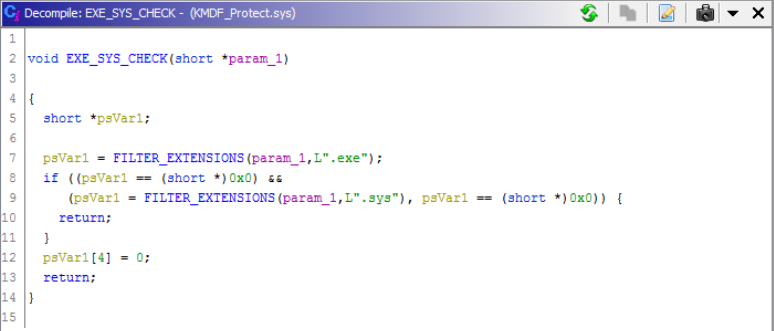 Figure 3. Searching for
Figure 3. Searching for.sys and .exe files to filter onKMDF_Protect.sys checks for any executables running with known binary names from Qihoo 360 software.
 Figure 4. Checking for antivirus software attempting to run
Figure 4. Checking for antivirus software attempting to run Figure 5. Strings used in preventing antivirus software from loading scanning modules
Figure 5. Strings used in preventing antivirus software from loading scanning moduleswccenter.exe to the system’s “RunOnce” key so that it runs again on boot. As this is performed by the kernel-mode driver, this modification isn’t shown by common registry monitoring tools.
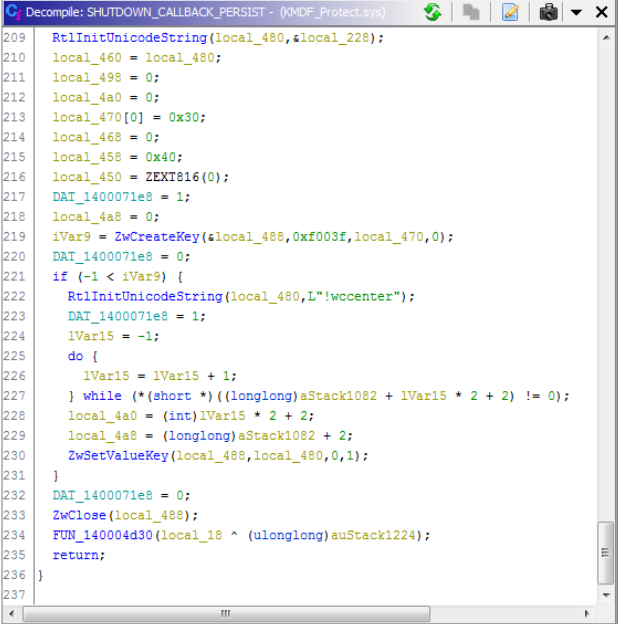 Figure 6. Persistence through a shutdown function callback
Figure 6. Persistence through a shutdown function callbackKMDF_LOOK.sys, we can see that its primary function is to hijack the user’s homepage and delete process callbacks to security software.
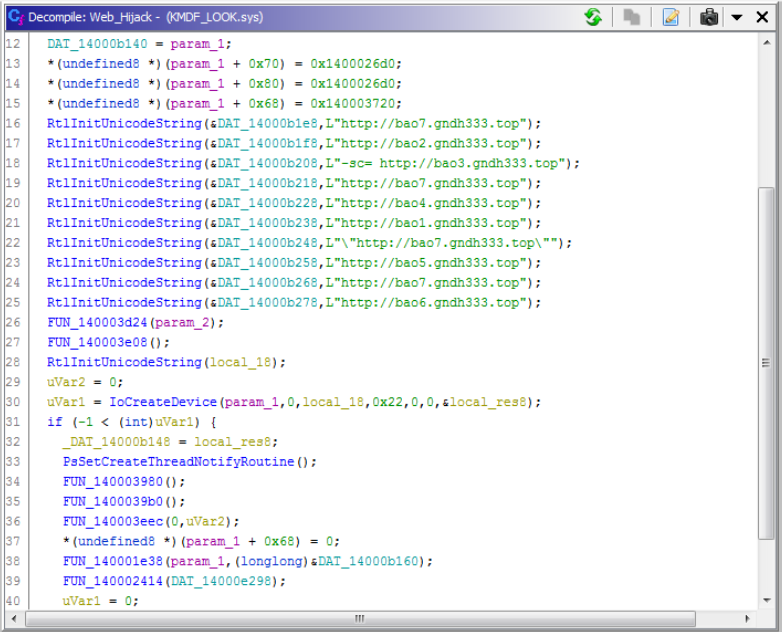 Figure 7. Hardcoded URLs for the browser hijacking component
Figure 7. Hardcoded URLs for the browser hijacking component| Driver | Malicious Service Name | Masqueraded Legitimate Service Name |
KMDF_Protect.sys | iaLPSS1z | iaLPSSi*: Intel Serial IO Driver |
KMDF_LOOK.sys | LSI_SAS2l | LSI_SAS2: LSI SAS GEN 2 Driver (StorPort)
|
DVLayout.exeis used to install the rootkit. This creates the Mutex “DVLayout.”_J861.exeis used to gather system information of the infected client, including serial number, and has a number of networking functions that support the operation of this malware. This temporarily creates a service called “R.”wccenter.execommunicates withKMDF_Protect.sysusing a named device created called\\Device\\iaLPSS1zand is used to runwdlogin.exe,wuhost.exeandwrme.exe.
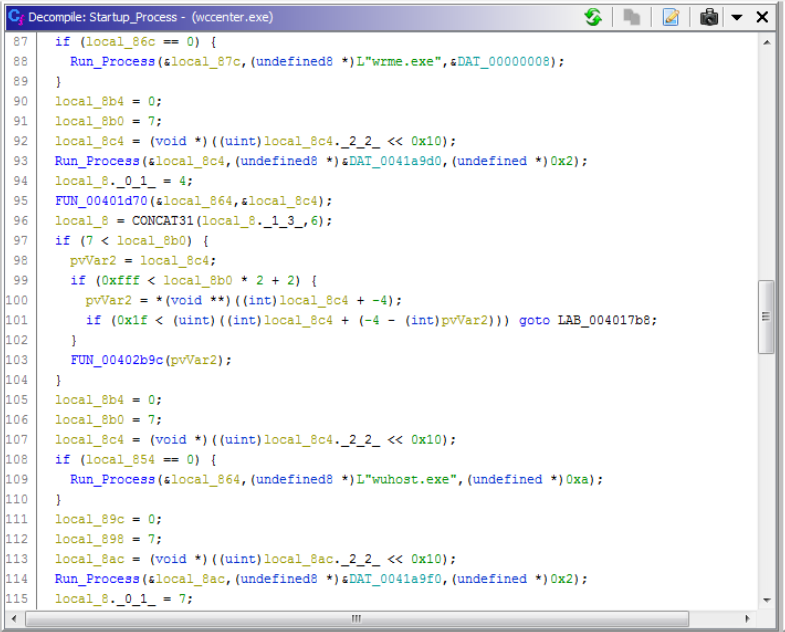 Figure 8.
Figure 8. wccenter.exe startup executionwuhost.exe is used to update the rootkit drivers and modules as required. It creates the Mutex “Update” and contacts one of the following domains to fetch this update:
- https<:>//du<.>testjj<.>com
- https<:>//da<.>testiu<.>com
- https<:>//db<.>testyk<.>com
wrme.exe is used to download and start or install modules such as wuhost.exe and wdlogin.exe in addition to gathering information about the operating system. It creates the Mutex “DLreport.”
wdlogin.exe is used to find any dump file ending with dmp in the %SystemRoot%\minidump directory, compress it, and upload it to one of the above servers at the endpoint /api/v1/post_dump. This is likely for troubleshooting any blue screen errors that may be caused by the rootkit. It creates the Mutex “dumping.”
Investigation with Endpoint Detection and Response Data
Using CrowdStrike Falcon®’s telemetry via our Endpoint Activity Monitoring (EAM) application, we’re able to see the infection actions taking place when protections are disabled. This includes file writes of_J861.exe, KMDF_Protect.sys, KMDF_LOOK.sys, and their associated driver loads.
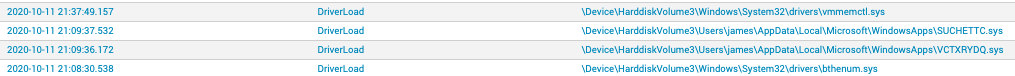 Figure 10. DriverLoad events as seen in the CrowdStrike Falcon® EAM application (click image to enlarge)
Figure 10. DriverLoad events as seen in the CrowdStrike Falcon® EAM application (click image to enlarge)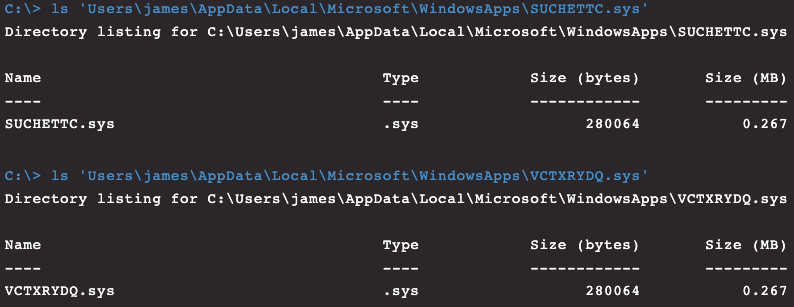 Figure 11. Rootkit drivers as seen through Real Time Response (RTR)
Figure 11. Rootkit drivers as seen through Real Time Response (RTR)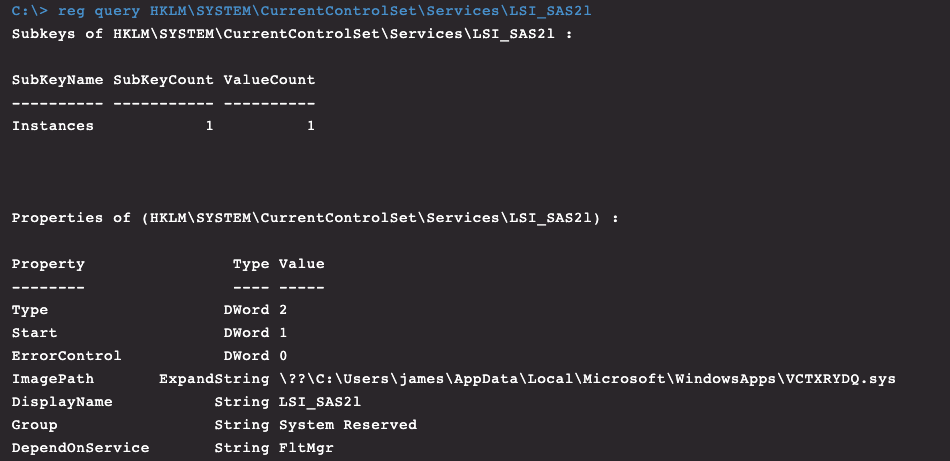 Figure 12. Rootkit service as seen through Real Time Response (RTR)
Figure 12. Rootkit service as seen through Real Time Response (RTR)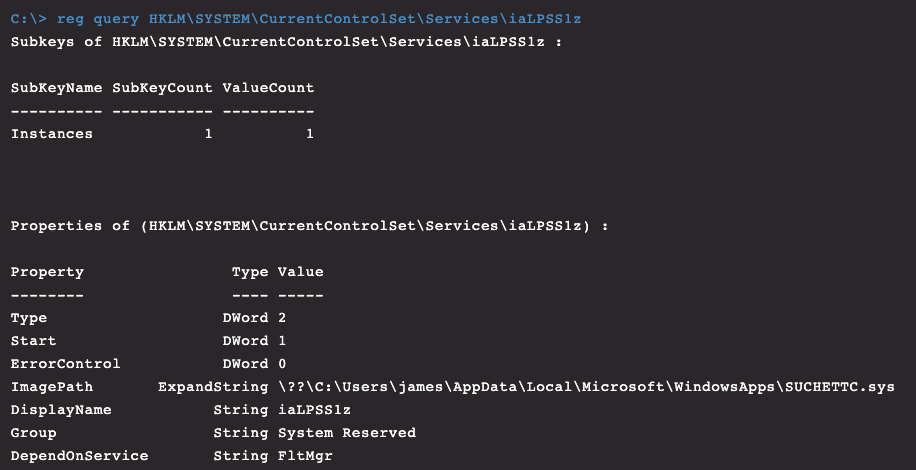 Figure 13. Rootkit service as seen through Real Time Response (RTR)
Figure 13. Rootkit service as seen through Real Time Response (RTR)
The Remediation
Spicy Hot Pot, like many other rootkits, utilizes kernel filter drivers that once started cannot be stopped by a user. These filter drivers prevent removal of registry keys, services or the kernel drivers themselves that are associated with the infection. Due to this, removing Spicy Hot Pot malware remotely can be quite challenging. Remediating a rootkit often requires doing so from a machine that is powered off or booted into safe mode; however, we can remove a rootkit such as Spicy Hot Pot without going to these extremes by making sure it cannot run at startup. Spicy Hot Pot places the malicious filter drivers within the “WindowsApps” folder, which, in addition to the “Event Viewer” or “Media Player” folder, is what is being filtered on. If you rename the folder, the filter drivers immediately become visible.
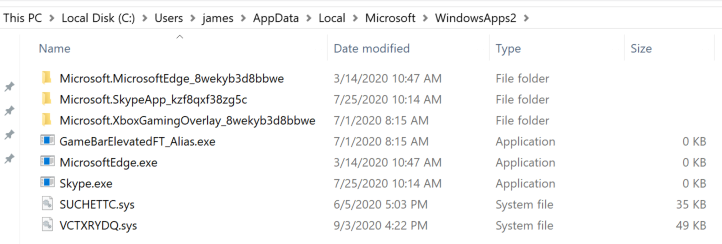 Figure 14. Rootkit drivers visible after renaming WindowsApps folder
Figure 14. Rootkit drivers visible after renaming WindowsApps folder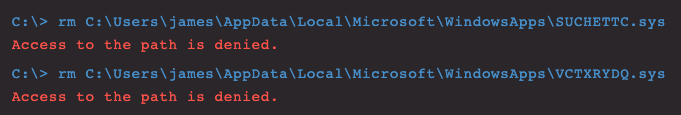 Figure 15. Protected in-use kernel drivers that cannot be removed
Figure 15. Protected in-use kernel drivers that cannot be removed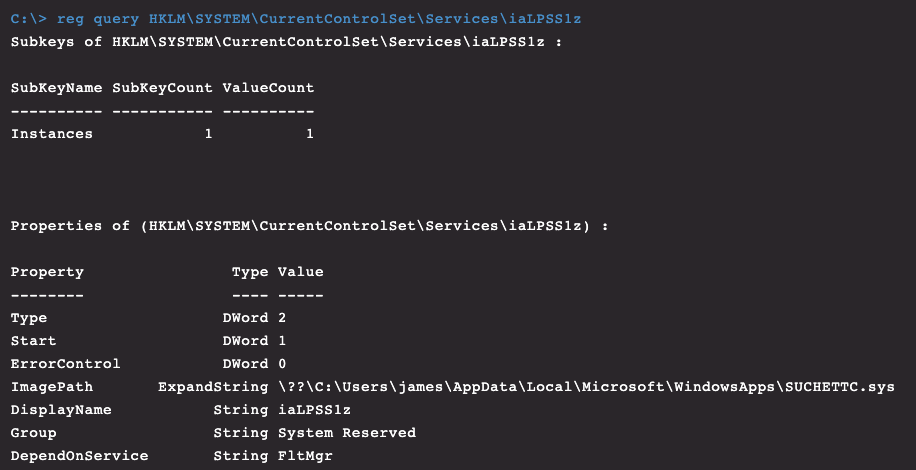 Figure 16. Rootkit driver removal as seen through Real Time Response (RTR)
Figure 16. Rootkit driver removal as seen through Real Time Response (RTR)Conclusion
This post touched on a common browser hijacker being distributed with tools designed to illegitimately activate Microsoft products. It highlights some of the concerns associated with running “cracking” tools on a machine, and why it’s important to monitor and prevent not only unknown executables that are running, but also drivers that are loaded by an operating system and any minifilters present. By fusing CrowdStrike Falcon®’s detection and prevention capabilities, enriched endpointtelemetry, Real Time Response capability and the expertise of the CrowdStrike Falcon® Complete team, you’re uniquely positioned with the capability to detect, investigate, understand and respond to unknown threats within your environment 24/7, 365 days of the year.
Indicators
| Type | Name/Purpose | Indicator |
| SHA256 | baofeng15.0 | 498ed725195b5ee52e406de237afa9ef268cabc4ef604c363aee2e78b3b13193 |
| SHA256 | DvLayout.exe | 551c4564d5ff537572fd356fe96df7c45bf62de9351fae5bb4e6f81dcbe34ae5 |
| SHA256 | wccenter.exe | 17095beda4afeabb7f41ff07cf866ddc42e49da1a4ed64b9c279072caab354f6 |
| SHA256 | wrme.exe | 7e489f1f72cac9f1c88bdc6be554c78b5a14197d63d1bae7e41de638e903af21 |
| SHA256 | wuhost.exe | eb54cd2d61507b9e98712de99834437224b1cef31a81544a47d93e470b8613fc |
| SHA256 | wdlogin.exe | 7c0fdee3670cc53a22844d691307570a21ae3be3ce4b66e46bb6d9baad1774b8 |
| SHA256 | _J861.exe | c83e6b96ee3aa1a580157547eae88d112d2202d710218f2ed496f7fe3d861abc |
| SHA256 | baofeng15.0.exe | c5802c7fbad5cdf257bcc0f71e8b1c8853e06da411133b5dc78bd6c891f27500 |
| SHA256 | KMDF_LOOK.sys | 39764e887fd0b461d86c1be96018a4c2a670b1de90d05f86ed0acb357a683318 |
| SHA256 | KMDF_Protect.sys | ab0418eb1863c8a2211d06c764f45884c9b7dbd6d1943137fc010b8f3b8d14ae |
| Domain | Update/C2 | du<.>testjj<.>com |
| Domain | Update/C2 | da<.>testiu<.>com |
| Domain | Update/C2 | db<.>testyk<.>com |
| Domain | Hijacking Domain | gndh333<.>top |
| Mutex | wrme.exe | DLreport |
| Mutex | wdlogin | dumping |
| Mutex | wuhost | Update |
| Mutex | DVLayout | DVLayout |
MITRE ATT&CK® Mapping
| Tactic | Technique | Sub-Technique | ID |
| Reconnaissance | Search Open Websites/Domains | Search Engines | T1593.002 |
| Resource Development | Acquire Infrastructure | Domains | T1583.001 |
| Resource Development | Obtain Capabilities | Digital Certificates | T1588.004 |
| Initial Access | Supply Chain Compromise | Compromise Software Supply Chain | T1195.002 |
| Persistence | Boot or Logon Autostart Execution | Registry Run Keys / Startup Folder | T1547.001 |
| Persistence | Create or Modify System Process | Windows Service | T1543.003 |
| Defense Evasion | Rootkit | - | T1014 |
| Defense Evasion | Impair Defenses | Disable or Modify Tools | T1562.001 |
| Defense Evasion | Masquerading | Invalid Code Signature | T1036.001 |
| Defense Evasion | Masquerading | Masquerade Task or Service | T1036.004 |
| Defense Evasion | Masquerading | Match Legitimate Name or Location | T1036.005 |
| Collection | Automated Collection | - | T1119 |
| Command and Control | Encrypted Channel | Asymmetric Cryptography | T1573.002 |
| Exfiltration | Automated Exfiltration | - | T1020 |
| Exfiltration | Exfiltration Over C2 Channel | - | T1041 |
| Impact | Defacement | Internal Defacement | T1491.001 |
| Impact | Service Stop | - | T1489 |
Yara Rules
| /*
YARA Rule Set
Author: jai-minton
Date: 2020-11-01
Identifier: SpicyHotPot
Reference: /content/crowdstrike-www/language-masters/global/en/blog/author.jai-minton/
copyright = "(c) 2020 CrowdStrike Inc." *//* Rule Set ----------------------------------------------------------------- */ rule SpicyHotPot_wdlogin {
meta:
description = "SpicyHotPot - wdlogin.exe: Used to identify memory dump uploading component"
author = "jai-minton"
reference = "/content/crowdstrike-www/locale-sites/us/en-us/blog/author.jai-minton.html"
copyright = "(c) 2020 CrowdStrike Inc."
date = "2020-11-01"
hash1 = "7c0fdee3670cc53a22844d691307570a21ae3be3ce4b66e46bb6d9baad1774b8"
strings:
$x1 = "D:\\Work\\Install_Driver\\Driver_helper\\Release\\wdlogin.pdb" fullword ascii
$x2 = "kmdf_protect.sys" fullword ascii
$x3 = "kmdf_look.sys" fullword ascii
$x4 = "/api/v1/post_dump" fullword ascii
$s1 = "Negotiate: noauthpersist -> %d, header part: %s" fullword ascii
$s2 = "https://db.testyk.com" fullword ascii
$s3 = "https://da.testiu.com" fullword ascii
$s4 = "https://du.testjj.com" fullword ascii
$s5 = "schannel: CertGetNameString() failed to match connection hostname (%s) against server certificate names" fullword ascii
$s6 = "No more connections allowed to host %s: %zu" fullword ascii
$s7 = "RESOLVE %s:%d is - old addresses discarded!" fullword ascii
$s8 = "Content-Disposition: %s%s%s%s%s%s%s" fullword ascii
$s9 = "dumping" fullword wide
condition:
uint16(0) == 0x5a4d and filesize < 2000KB and
1 of ($x*) and 3 of ($s*)
}
rule SpicyHotPot__J861 {
meta:
description = "SpicyHotPot - _J861.exe: Used to identify system fingerprinting, enumeration and networking component"
author = "jai-minton"
reference = "/content/crowdstrike-www/locale-sites/us/en-us/blog/author.jai-minton.html"
copyright = "(c) 2020 CrowdStrike Inc."
date = "2020-11-01"
hash1 = "c83e6b96ee3aa1a580157547eae88d112d2202d710218f2ed496f7fe3d861abc"
strings:
$x1 = "E:\\work\\Icon_Report\\Release\\_service.pdb" fullword ascii
$x2 = "RESOLVE %s:%d is - old addresses discarded!" fullword ascii
$x3 = "https://du.testjj.com/api/v1/id" fullword ascii
$s1 = "SEC_E_ILLEGAL_MESSAGE (0x%08X)" ascii
$s2 = "Failed reading the chunked-encoded stream" fullword ascii
$s3 = "Negotiate: noauthpersist -> %d, header part: %s" fullword ascii
$s4 = "AppPolicyGetProcessTerminationMethod" fullword ascii
$s5 = "schannel: CertGetNameString() failed to match connection hostname (%s) against server certificate names" fullword ascii
$s6 = "failed to load WS2_32.DLL (%u)" fullword ascii
$s7 = "/c ping -n 3 127.1 >nul & del /q %s" fullword ascii
$s8 = "No more connections allowed to host %s: %zu" fullword ascii
$s9 = "%d ReadPhysicalDriveInNTUsingSmart ERROR DeviceIoControl(%d, SMART_GET_VERSION) returned 0, error is %d" fullword ascii
$s10 = "%d ReadPhysicalDriveInNTWithAdminRights ERROR DeviceIoControl() %d, DFP_GET_VERSION) returned 0, error is %d" fullword ascii
$s11 = "Content-Disposition: %s%s%s%s%s%s%s" fullword ascii
$s12 = "Content-Type: %s%s%s" fullword ascii
$s13 = "SOCKS4%s: connecting to HTTP proxy %s port %d" fullword ascii
$s14 = "No valid port number in connect to host string (%s)" fullword ascii
$s15 = "Excess found in a read: excess = %zu, size = %I64d, maxdownload = %I64d, bytecount = %I64d" fullword ascii
condition:
uint16(0) == 0x5a4d and filesize < 3000KB and
2 of ($x*) and 8 of ($s*)
}
rule SpicyHotPot_wuhost {
meta:
description = "SpicyHotPot - wuhost.exe: Used to identify rootkit and module updating component"
author = "jai-minton"
reference = "/content/crowdstrike-www/locale-sites/us/en-us/blog/author.jai-minton.html"
copyright = "(c) 2020 CrowdStrike Inc."
date = "2020-11-01"
hash1 = "eb54cd2d61507b9e98712de99834437224b1cef31a81544a47d93e470b8613fc"
strings:
$x1 = "wdlogin.exe" fullword ascii
$x2 = "UpdateTemp.exe" fullword ascii
$x3 = "UpdateSelf.exe" fullword ascii
$x4 = "wrme.exe" fullword ascii
$x5 = "wccenter.exe" fullword ascii
$x6 = "D:\\Work\\Install_Driver\\Driver_helper\\Release\\wuhost.pdb" fullword ascii
$x7 = "wuhost.exe" fullword ascii
$s1 = "SEC_E_ILLEGAL_MESSAGE (0x%08X) - This error usually occurs when a fatal SSL/TLS alert is received (e.g. handshake failed). More " ascii
$s2 = "Failed reading the chunked-encoded stream" fullword ascii
$s3 = "Negotiate: noauthpersist -> %d, header part: %s" fullword ascii
$s4 = "https://db.testyk.com" fullword ascii
$s5 = "https://da.testiu.com" fullword ascii
$s6 = "https://du.testjj.com" fullword ascii
$s7 = "dump_temp" fullword ascii
$s8 = "AppPolicyGetProcessTerminationMethod" fullword ascii
$s9 = "schannel: CertGetNameString() failed to match connection hostname (%s) against server certificate names" fullword ascii
$s10 = "failed to load WS2_32.DLL (%u)" fullword ascii
$s11 = "No more connections allowed to host %s: %zu" fullword ascii
$s12 = "RESOLVE %s:%d is - old addresses discarded!" fullword ascii
condition:
uint16(0) == 0x5a4d and filesize < 2000KB and
2 of ($x*) and 4 of them
}
rule SpicyHotPot_wrme {
meta:
description = "SpicyHotPot - wrme.exe: Used to identify module starting and reporting component"
author = "jai-minton"
reference = "/content/crowdstrike-www/locale-sites/us/en-us/blog/author.jai-minton.html"
copyright = "(c) 2020 CrowdStrike Inc."
date = "2020-11-01"
hash1 = "7e489f1f72cac9f1c88bdc6be554c78b5a14197d63d1bae7e41de638e903af21"
strings:
$x1 = "DvUpdate.exe" fullword ascii
$x2 = "D:\\Work\\Install_Driver\\Driver_helper\\Release\\wrme.pdb" fullword ascii
$x3 = "No more connections allowed to host %s: %zu" fullword ascii
$s1 = "SEC_E_ILLEGAL_MESSAGE (0x%08X) - This error usually occurs when a fatal SSL/TLS alert is received (e.g. handshake failed). More " ascii
$s2 = "Failed reading the chunked-encoded stream" fullword ascii
$s3 = "Content-Type: %s%s%s" fullword ascii
$s4 = "Excess found in a read: excess = %zu, size = %I64d, maxdownload = %I64d, bytecount = %I64d" fullword ascii
$s5 = "Negotiate: noauthpersist -> %d, header part: %s" fullword ascii
$s6 = "https://db.testyk.com" fullword ascii
$s7 = "https://da.testiu.com" fullword ascii
$s8 = "https://du.testjj.com" fullword ascii
$s9 = "AppPolicyGetProcessTerminationMethod" fullword ascii
$s10 = "schannel: CertGetNameString() failed to match connection hostname (%s) against server certificate names" fullword ascii
$s11 = "failed to load WS2_32.DLL (%u)" fullword ascii
$s12 = "Content-Disposition: %s%s%s%s%s%s%s" fullword ascii
$s13 = "RESOLVE %s:%d is - old addresses discarded!" fullword ascii
condition:
uint16(0) == 0x5a4d and filesize < 2000KB and
2 of ($x*) and 7 of ($s*)
}
rule SpicyHotPot_DvLayout {
meta:
description = "SpicyHotPot - DvLayout.exe: Used to identify rootkit installation component"
author = "jai-minton"
reference = "/content/crowdstrike-www/locale-sites/us/en-us/blog/author.jai-minton.html"
copyright = "(c) 2020 CrowdStrike Inc."
date = "2020-11-01"
hash1 = "551c4564d5ff537572fd356fe96df7c45bf62de9351fae5bb4e6f81dcbe34ae5"
strings:
$x1 = "KMDF_LOOK.sys" fullword ascii
$x2 = "KMDF_Protect.sys" fullword ascii
$x3 = "StartService Error, errorode is : %d ." fullword ascii
$x4 = "Software\\Microsoft\\%s\\st" fullword wide
$s1 = "AppPolicyGetProcessTerminationMethod" fullword ascii
$s2 = "@api-ms-win-core-synch-l1-2-0.dll" fullword wide
$s3 = "Genealogy.ini" fullword wide
$s4 = "powercfg /h off" fullword ascii
$s5 = " Type Descriptor'" fullword ascii
$s6 = "find %s failed , errorcode : %d" fullword ascii
$s7 = "find %s failed , errorcode : %d" fullword ascii
$s8 = "Delete %s failed , errorcode : %d" fullword wide
$s9 = "Delete %s failed , errorcode : %d" fullword wide
$s10 = "OpenService failed , errorcode : %d" fullword wide
$s11 = "&Beijing JoinHope Image Technology Ltd.1/0-" fullword ascii
$s12 = "/c del /q %s" fullword ascii
condition:
uint16(0) == 0x5a4d and filesize < 800KB and
1 of ($x*) and 5 of ($s*)
}
rule SpicyHotPot_wccenter {
meta:
description = "SpicyHotPot - wccenter.exe: Used to identify malware that communicates with the rootkit component"
author = "jai-minton"
reference = "/content/crowdstrike-www/locale-sites/us/en-us/blog/author.jai-minton.html"
copyright = "(c) 2020 CrowdStrike Inc."
date = "2020-11-01"
hash1 = "17095beda4afeabb7f41ff07cf866ddc42e49da1a4ed64b9c279072caab354f6"
strings:
$x1 = "D:\\Work\\Install_Driver\\Driver_helper\\Release\\wccenter.pdb" fullword ascii
$x2 = "wdlogin.exe" fullword wide
$x3 = "wuhost.exe" fullword wide
$x4 = "wrme.exe" fullword wide
$s1 = "AppPolicyGetProcessTerminationMethod" fullword ascii
$s2 = " Type Descriptor'" fullword ascii
$s3 = "&Beijing JoinHope Image Technology Ltd.1/0-" fullword ascii
$s4 = "operator co_await" fullword ascii
$s5 = "&Beijing JoinHope Image Technology Ltd.0" fullword ascii
$s6 = "RvVersion" fullword wide
$s7 = " Class Hierarchy Descriptor'" fullword ascii
$s8 = "Base Class Descriptor" ascii
$s9 = "Beijing1" fullword ascii
$s10 = " Complete Object Locator'" fullword ascii
condition:
uint16(0) == 0x5a4d and filesize < 400KB and
2 of ($x*) and 4 of ($s*)
}
rule SpicyHotPot_KMDF_LOOK {
meta:
description = "SpicyHotPot - KMDF_LOOK.sys: Used to identify browser hijacking component"
author = "jai-minton"
reference = "/content/crowdstrike-www/locale-sites/us/en-us/blog/author.jai-minton.html"
copyright = "(c) 2020 CrowdStrike Inc."
date = "2020-11-01"
hash1 = "39764e887fd0b461d86c1be96018a4c2a670b1de90d05f86ed0acb357a683318"
strings:
$x1 = "G:\\SVN\\" ascii
$s1 = "TSWebDownLoadProtect.dll" fullword wide
$s2 = "ShellIco.dll" fullword wide
$s3 = "QMLogEx.dll" fullword wide
$s4 = "SSOCommon.dll" fullword wide
$s5 = "TsService.exe" fullword ascii
$s6 = "Hookport.sys" fullword wide
$s7 = "SafeWrapper32.dll" fullword wide
$s8 = "safemon.dll" fullword wide
$s9 = "iNetSafe.dll" fullword wide
$s10 = "ieplus.dll" fullword wide
$s11 = "wdui2.dll" fullword wide
$s12 = "ExtBhoIEToSe.dll" fullword wide
$s13 = "360NetBase.dll" fullword wide
$s14 = "urlproc.dll" fullword wide
$s15 = "360sdbho.dll" fullword wide
$s16 = "360base.dll" fullword wide
$s17 = "360UDiskGuard.dll" fullword wide
$s18 = "TSClinicWebFix.dll" fullword wide
$s19 = "QMEmKit.dll" fullword wide
$s20 = "WdHPFileSafe.dll" fullword wide
condition:
uint16(0) == 0x5a4d and filesize < 1000KB and
8 of them
}
rule SpicyHotPot_KMDF_Protect {
meta:
description = "SpicyHotPot - KMDF_Protect.sys: Used to identify driver protection and filtering component"
author = "jai-minton"
reference = "/content/crowdstrike-www/locale-sites/us/en-us/blog/author.jai-minton.html"
copyright = "(c) 2020 CrowdStrike Inc."
date = "2020-11-01"
hash1 = "ab0418eb1863c8a2211d06c764f45884c9b7dbd6d1943137fc010b8f3b8d14ae"
strings:
$x1 = "wdlogin.exe" fullword wide
$x2 = "\\Windows\\System32\\cmd.exe" fullword wide
$x3 = "wuhost.exe" fullword wide
$x4 = "wrme.exe" fullword wide
$x5 = "UpdateSelf.exe" fullword ascii
$x6 = "wccenter.exe" fullword wide
$s1 = "jCloudScan.dll" fullword wide
$s2 = "DSFScan.dll" fullword wide
$s3 = "avescan.dll" fullword wide
$s4 = "\\Cloudcom2.dll" fullword wide
$s5 = "\\Cloudcom264.dll" fullword wide
$s6 = "AVEIEngine.dll" fullword wide
$s7 = "AVEI.dll" fullword wide
$s8 = "BAPI.dll" fullword wide
$s9 = "BAPI64.dll" fullword wide
$s10 = "360Tray.exe" fullword ascii
$s11 = "360Safe.exe" fullword ascii
$s12 = "\\jCloudScan.dll" fullword wide
$s13 = "\\deepscan64.dll" fullword wide
$s14 = "\\deepscan.dll" fullword wide
condition:
uint16(0) == 0x5a4d and filesize < 1000KB and
2 of ($x*) and 6 of ($s*)
} |
Additional Resources
- Learn more by visiting the Falcon Complete product webpage.
- Read a white paper: CrowdStrike Falcon® Complete: Instant Cybersecurity Maturity for Organizations of All Sizes.
- Test CrowdStrike next-gen AV for yourself: Start your free trial of Falcon Prevent™.





![Helping Non-Security Stakeholders Understand ATT&CK in 10 Minutes or Less [VIDEO]](https://assets.crowdstrike.com/is/image/crowdstrikeinc/video-ATTCK2-1?wid=530&hei=349&fmt=png-alpha&qlt=95,0&resMode=sharp2&op_usm=3.0,0.3,2,0)
![Qatar’s Commercial Bank Chooses CrowdStrike Falcon®: A Partnership Based on Trust [VIDEO]](https://assets.crowdstrike.com/is/image/crowdstrikeinc/Edward-Gonam-Qatar-Blog2-1?wid=530&hei=349&fmt=png-alpha&qlt=95,0&resMode=sharp2&op_usm=3.0,0.3,2,0)